AI Agent micro-service Framework.
JavaScript-native AI agent orchestration via containerization. Deploy anywhere, scale infinitely.
npm install -g dank-aiGet started in 3 steps
From installation to running your first agent in under 5 minutes.
Install Dank
npm install -g dank-aiInstall Dank globally with a single command. Auto-detects and installs Docker if needed.
Initialize Project
dank init my-agent-projectCreate your agent configuration and project structure with built-in templates.
Run Agents
dank runDeploy and manage your agents with Docker orchestration and real-time monitoring.
Built for the modern developer
JavaScript-powered, Docker-native, and open-source from day one.
Multi-Agent Orchestration
Deploy and manage multiple AI agents as containerized services

JavaScript Native
Built on the world's most popular programming language. No Python dependencies, no complex setup—just familiar JavaScript that every developer knows.
Universal Deployment
Docker containers work everywhere—AWS, GCP, Azure, Kubernetes, or your own servers. Deploy to any stack, any cloud, any infrastructure.
Open Source & Extensible
MIT licensed and community-driven. Add custom LLM providers, extend functionality, or contribute back to the ecosystem.
CI/CD Made Simple
Docker-native architecture means your agents build, test, and deploy like any other containerized application.

Production-Ready Images
Dank automatically builds optimized Docker images of your agents with all dependencies included. No more "works on my machine" issues.
dank build --push registry.com/my-agent:v1.0Universal Compatibility
Deploy to any container orchestration platform—Kubernetes, Docker Swarm, AWS ECS, or your own infrastructure. Same agent, anywhere.
Define agents in seconds
Simple JavaScript configuration with powerful Docker orchestration under the hood.
Simple Configuration
Define your AI agents with clean, readable JavaScript. No complex YAML files or obscure configuration syntax.
Choose Your LLM
OpenAI, Anthropic, Cohere, Ollama—or add your own custom provider with a few lines of code.
Configure Resources
Set memory, CPU, and timeout limits. Dank handles the Docker container configuration automatically.
Add Event Handlers
Define prompts, add event handlers, and customize behavior with familiar JavaScript patterns.
Direct Agent Control
Manage every aspect of your containerized agents through an intuitive interface. Monitor performance, configure resources, secure endpoints, and optimize utilization in real-time.
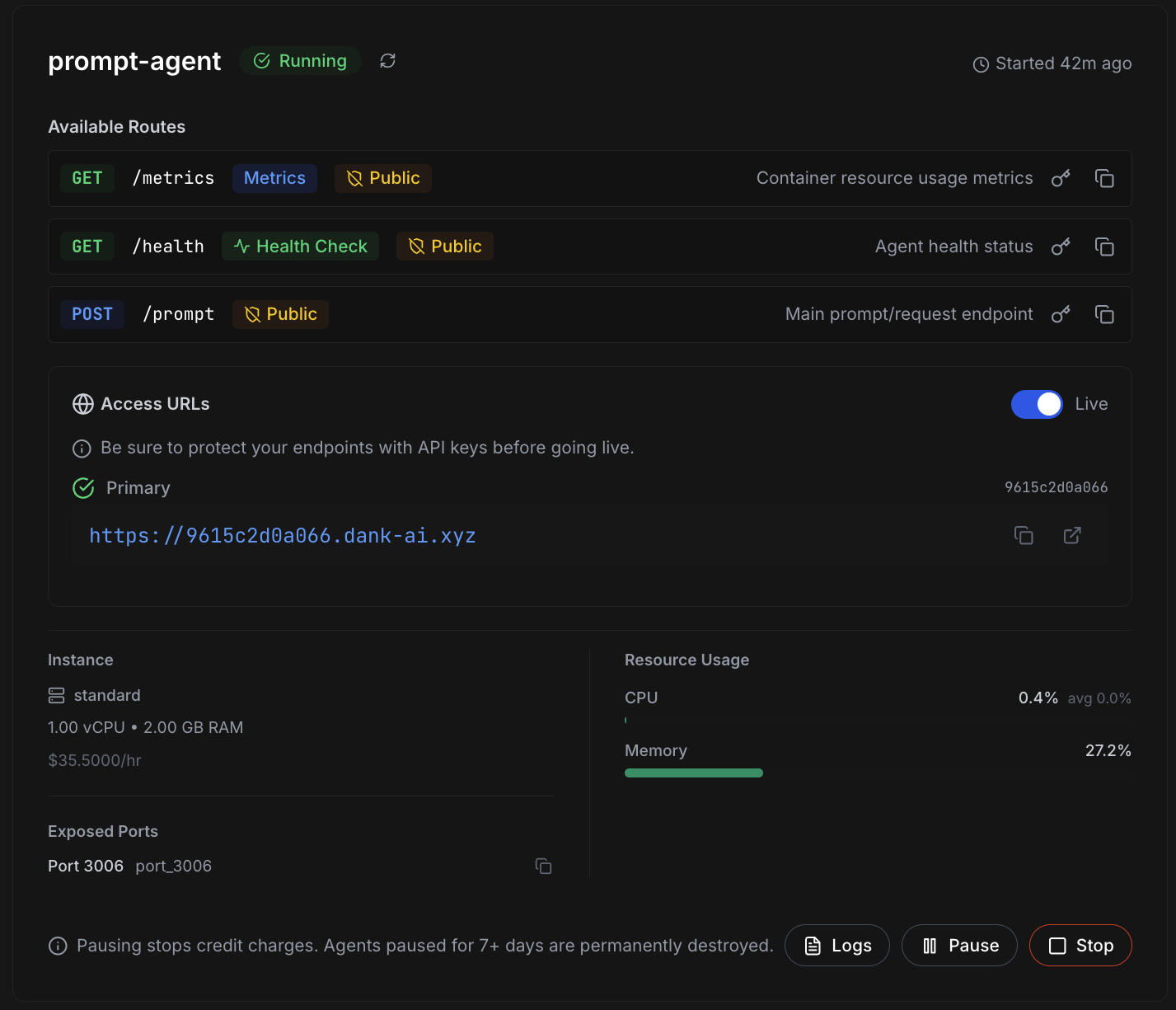
Resource Management
Allocate CPU, memory, and storage per agent. Set resource limits and requests to ensure optimal performance without over-provisioning.
- Dynamic resource scaling
- Real-time utilization metrics
- Cost optimization insights
Endpoint Configuration
Configure HTTP endpoints, webhooks, and API routes for each agent. Manage request routing, rate limiting, and response handling.
- Custom endpoint routing
- Request/response logging
- Load balancing controls
Security & Access Control
Implement authentication, authorization, and encryption at the agent level. Define access policies and manage API keys securely.
- API key management
- Role-based access control
- TLS/SSL encryption
Performance Monitoring
Track agent performance with detailed metrics and logs. Monitor response times, error rates, and resource consumption in real-time.
- Live performance dashboards
- Historical analytics
- Alerting and notifications
Full control, zero complexity. Manage agents like containers, deploy like microservices.
Deploy with Confidence
Enterprise-grade security, dedicated endpoints, and secure configuration management built in from day one.
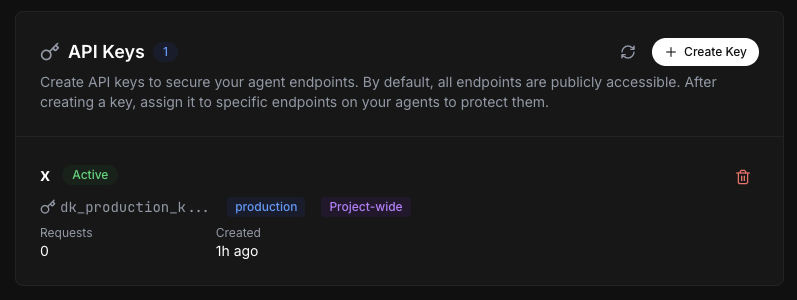
Custom API Keys
Protect endpoints with custom API keys. Expose public endpoints for customers while securing internal endpoints for your team with granular access control.
- Per-endpoint authentication
- Team vs customer access
- Key rotation and management
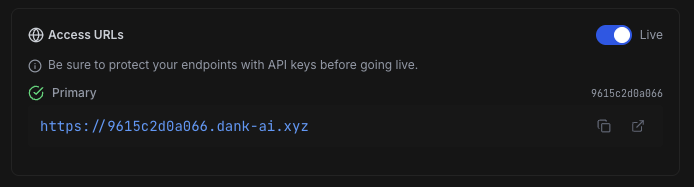
Dedicated Hostnames
Deploy and go straight to production with operational agent addresses. Each agent gets its own dedicated hostname for immediate accessibility.
- Instant production URLs
- Custom domain support
- SSL/TLS by default

Environment Variables
Parameterize your agent configuration with environment variables. Update settings without redeploying code for flexible, maintainable agents.
- Runtime configuration
- Environment-specific values
- No code changes needed
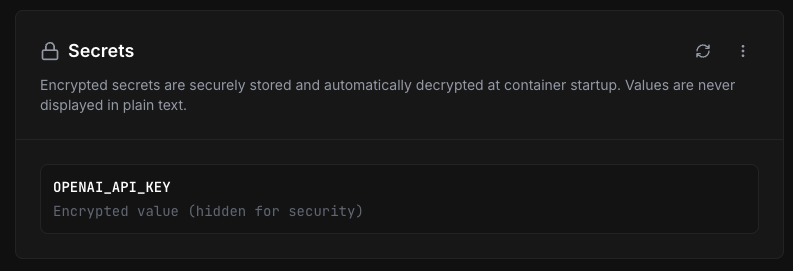
Secure Secrets
Store API keys, tokens, and sensitive credentials securely. Encrypted at rest with access controls to protect your production deployments.
- Encrypted storage
- Audit logging
- Role-based access
Production-ready from the start. Security, scalability, and reliability built into every deployment.
Powerful command-line interface
Deploy, build, and manage your agents with simple commands.
Run Agents
dank runDank automatically builds Docker images, manages containers, and provides real-time monitoring with zero configuration.
Build Images
dank buildCreate optimized Docker images with all dependencies included. Perfect for production deployment and CI/CD pipelines.
Push to Registry
dank build --pushBuild and push your agent images to any Docker registry. Integrates seamlessly with GitHub Actions and GitLab CI.
Event Triggered Architecture
Loose coupling, flexible development, and patterns every developer already knows.
Stateless runtime wrapped with stateful event handlers
Intercept requests before they hit the LLM to add database calls, RAG systems, and user context. Make your agents stateful and context-aware with familiar JavaScript patterns.
Familiar Patterns
Event listeners, async/await, and standard JavaScript patterns. No new syntax to learn—just the patterns you already use.
Loose Coupling
Handlers are independent and composable. Add, remove, or modify logic without affecting other parts of your system.
Easy Testing
Test individual handlers in isolation. Mock events, verify outputs, and ensure reliability with standard testing practices.
Built-in Events
Preprocess requests, enhance responses, and add stateful behavior with database calls and RAG systems.
Each agent gets its own runtime
Deploy agents across disparate cloud services with independent scaling and resource allocation.
Independent Agent Runtimes
Each agent runs in its own isolated container
True Horizontal Scaling
Each agent is packaged as an independent Docker container that can be deployed to any cloud provider, scaled independently, and managed separately from other agents.
Independent Scaling
Scale each agent based on its specific workload. High-traffic agents get more resources while low-usage agents stay cost-effective.
Multi-Cloud Deployment
Deploy different agents to different cloud providers. Use AWS for some, GCP for others, Azure for compliance requirements.
Isolated Resources
Each agent gets its own memory, CPU, and network resources. No resource contention between agents, ensuring consistent performance.
Registry Agnostic
Commit agent runtimes to any container registry—Docker Hub, AWS ECR, GCP Artifact Registry, or Azure Container Registry.
Deploy with Dank Cloud
As easy as Vercel, but for AI agents. Deploy in seconds, scale automatically, pay only for what you use.
$10 Free Credits
New users get $10 in free credits to explore Dank Cloud. No credit card required to start.
Simple, Usage-Based Pricing
Choose the right instance type for your workload. Pricing is based on actual usage time.
Ready to deploy? Get started with Dank Cloud today.
Go to Dank Cloud →Deploy AI agents with confidence.
Runtime independent AI Agent Framework.
Built in the shadows

Delta-Darkly
An elusive figure who emerges from the digital shadows, crafting tools that exist in the liminal space between human creativity and artificial intelligence. Delta-Darkly operates in the interstices of code and consciousness, building bridges between worlds that were never meant to meet.
Like a digital phantom, they appear only when the code compiles and the containers run. Their presence is felt in the elegant simplicity of solutions that others find impossibly complex.
Join the Dank Community
Connect with developers, get support, share your projects, and stay updated on the latest Dank developments.
Get Support
Get help from the community and core developers
Share Projects
Showcase your Dank-powered AI agent projects
Stay Updated
Get the latest news and feature announcements
Keep Dank Open Source
Help keep Dank free and open source. Your donations support development, infrastructure, and the continued evolution of containerized AI agent orchestration.

Donation Address
0xF4E97E86c4e2a7CF60bAa3Fae78F80a4CDE86fCD